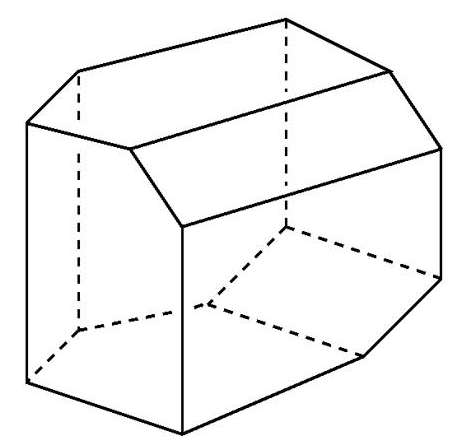Sample HTML file: produced with lwarp, with mathematical formulae displayed with MathJax, and xymatrix commutative diagrams displayed with XyJax-v3
4 More general notes
-
• pdf and HTML automatically coexist: here is the pdf version of this HTML file Sample_Lwarp_Xy-jax.pdf
-
• It is possible to split an HTML page into sub-pages: credit https://people.bath.ac.uk/feb/lwarp/lwarp-intro.html. Instructions can be seen in the source latex file of this HTML file Sample_Lwarp_Xy-jax.tex.
-
• Additions are required in the .tex file in order that MathJax displays commands, macros and definitions correctly. E.g. write:
\DeclareMathOperator{\Sym}{Sym} \def \Mon {{\mathbf{Mon}}} \newcommand{\Q}{\mathbb{Q}}and then:
\begin{warpHTML} \CustomizeMathJax{\DeclareMathOperator{\Sym}{Sym}} \CustomizeMathJax{\def \Mon {{\mathbf{Mon}}}} \CustomizeMathJax{\newcommand{\Q}{\mathbb{Q}}} \end{warpHTML}This means that you can use slightly different versions of commands for pdf and for html.
-
• If using Xy-pic diagrams (if displayed as Xy-jax) put in the preamble of the tex file:
\MathJaxFilename{lwarp-with-Xy-jax_v3.txt}You will also need this configuration file: lwarp-with-Xy-jax_v3.txt. (Explanation is in Section 1.)
-
• Sample use of Xy-pic compatible with lwarp (so that the resulting xymatrix code is readable by Xy-Jax): E.g.:
\[ \xymatrix { && \Q\\ & \Q(\w) \ar@{<-}[ur] \\ & & \Q(\g)\ar@{<-}[uu] & \Q(\b)\ar@{<-}[uul] & \Q(\a)\ar@{<-}[uull]\\ &&\Q(\a,\b,\g)\ar@{<-}[uul]\ar@{<-}[u] \ar@{<-}[ur] \ar@{<-}[urr] } \],or
\displaymathnormal{$$ \xymatrix{ &S_3 \ar@{^{(}->}[r]^f \ar[dr]_{g}^{\cong} &S_4 \ar@{->>}[d]^\pi \\ &&S_4/V, } $$}. -
• Figures, with alternative text, can be included like this:
\includegraphics[width = 0.4\textwidth, alt={Type your alternative text here}]{Stasheff.png} -
• Figures, including tikz and tikz-cd figures, can be compiled as figures with Alt Text. (The same option is also available for xymatrix diagrams, and may be preferable to Xy-Jaxv3, in the cases when it is sensible to provide a comprehensive alternative text to the figure/diagram, instead of relying mainly on the availability of the latex code, for accessibility.)
Warning: In some operating systems, issues seem to exist with the conversion of tikz figures to svg: e.g. figures may be incorrectly cropped for the web-page.
Size of xymatrix figures and tikz-cd figures seemingly then must be adjusted manually. -
• When using tikz pictures use (note the Alt Text option):
\begin{figure}\ThisAltText{Alt text to your diagram} \begin{tikzpicture} \end{tikzpicture} \end{figure}or
\begin{center}\ThisAltText{Alt text to your diagram} \begin{tikzpicture} \end{tikzpicture} \end{center}Examples can be found towards the end of this file.
-
• When using tikz-cd use:
{\displaymathother \ThisAltText{ Alt text to your commutative diagram } \[ \begin{tikzcd} F(A) \arrow{r}{F(f)}& F(B) \\ G(A)\arrow{r}[swap]{G(f)} \arrow{u}{\eta_A} & G(B) \arrow{u}[right]{\eta_B} \end{tikzcd} \] } -
• It is possible to compile an Xy-pic diagram as a figure with alt text. Use:
{ \displaymathother \ThisAltText{Write some alt text here.} $$ \xymatrix{ } $$ }Examples can be found towards the end of this file.
-
• To select your own .CSS files use:
\CSSFilename{your_file.css} -
• Avoid good old Tex commands like
{\bf }, {\it }.It seems that lwarp does not deal with them properly. Instead use:
\textbf{ }, \textit{ }.(In fact better to avoid italics altogether for accessibility reasons: use bold.)
-
• Lwarp gives errors messages when compiling Xy-pic diagrams inside
\begin{equation} \end{equation}Use instead:
\[\xymatrix{} \] or \[\begin{xy} \xymatrix{} \end{xy}\]Or use lwarpmk pdftohtml if there are compilation errors.
-
• Figures created with tikz and xymatrix frequently have issues: e.g. they may be too small (so size needs to be adjusted), or incorrectly cropped. Seems to depend on operating system.